Last week I was on a reference call in regards to VxRail. I was asked many questions but one surprising question was, “How difficult is it to add storage?” I thought I would write a quick article to show just how it is done.
In a regular vSAN cluster you would need to add the drives, rescan to discover storage, and create/add the cache/capacity drives manually. However, in VxRail it is far more automated process as I have outlined below.
****Remember to place the drives in the correct slots. This varies depending on model.
How to:
Once physical drives are added go to VxRail Manager associated with hosts
Go to Health tab and select the first host at the bottom of the page you will see an add disk button.
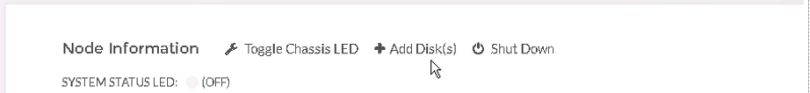
Click add disk
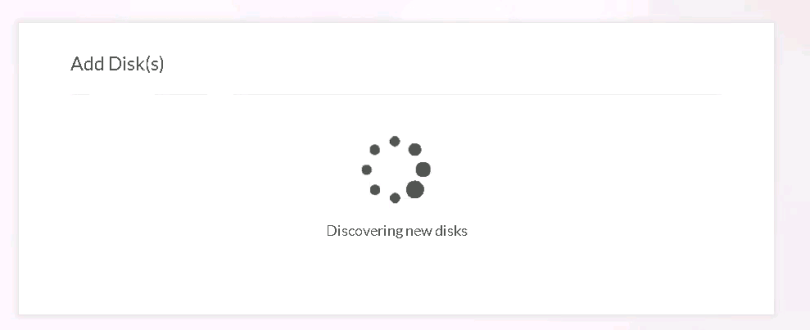
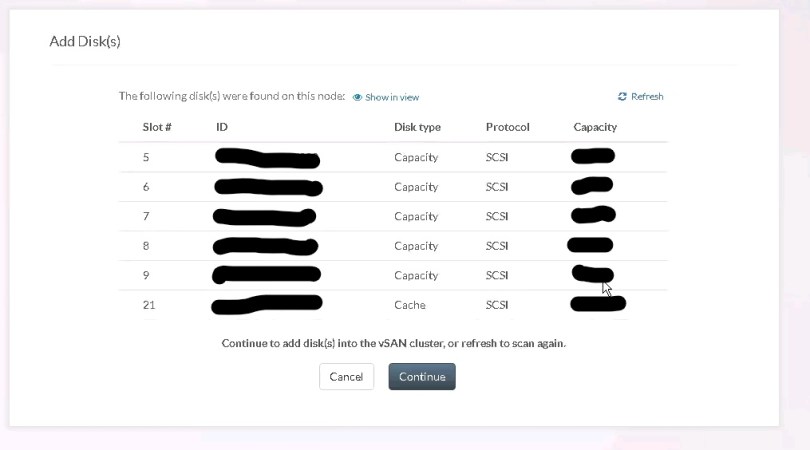
Continue
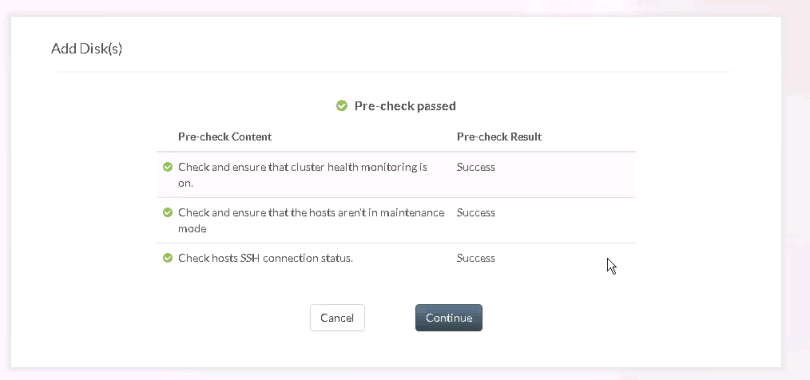
Continue
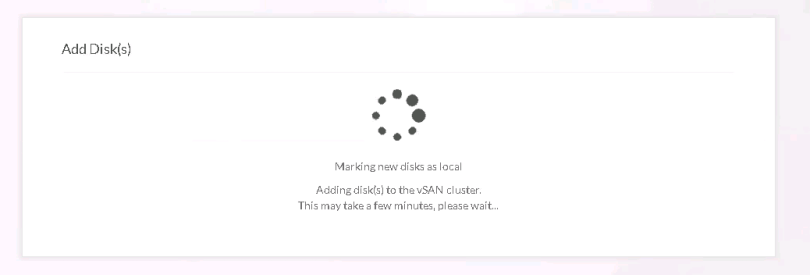
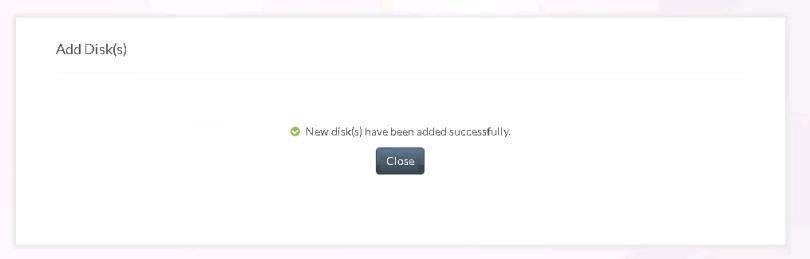
Close
***Repeat for each node in cluster until all drives have been successfully added
Congrats, you now have added the drives into all your VxRail hosts.
Summary:
As you can see adding and configuring drives in VxRail is a smooth & easy process. One good thing about VxRail is the automating of adding & configuring drives. I hope everyone finds this article useful.
