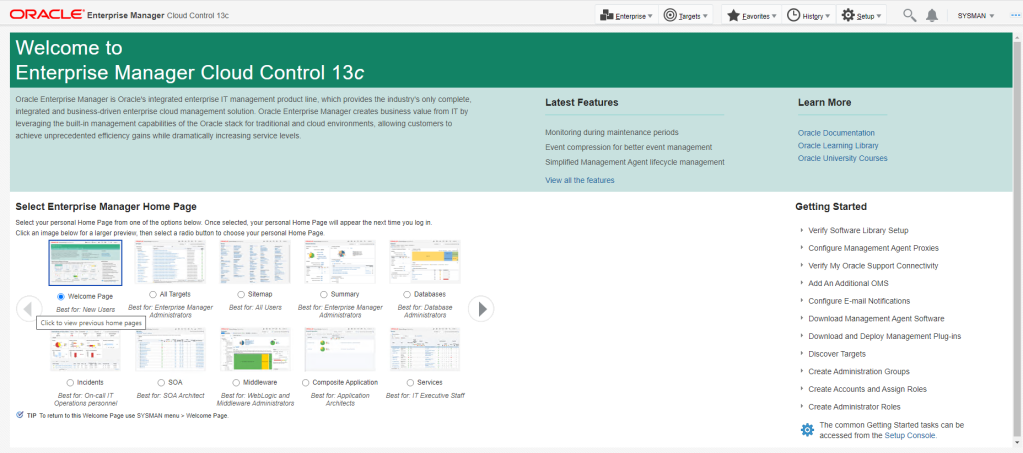Enterprise Manager Cloud Control offers a centralized solution that allows you to manage and monitor the entire Oracle infrastructure (Hardware, OS, database, middleware) and other market products, remembering that no additional licensing is required, as long as your Oracle park is licensed.
https://www.oracle.com/br/technical-resources/articles/oem/name-paid.html
This guide was based on an environment with Oracle Linux 7.9 with Oracle database 19.11 and Cloud control with 13.5.
Links needed to download the installation binaries and patches used in this guide:
# Oracle Linux 7.9
https://yum.oracle.com/oracle-linux-isos.html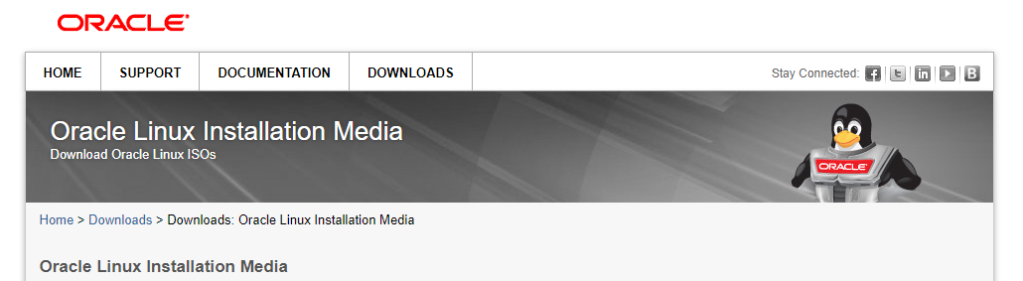
# Template for creating the database for Oracle Enterprise Manager Cloud Control 13.5https://www.oracle.com/enterprise-manager/downloads/db-templates-13c-release5-downloads.html |
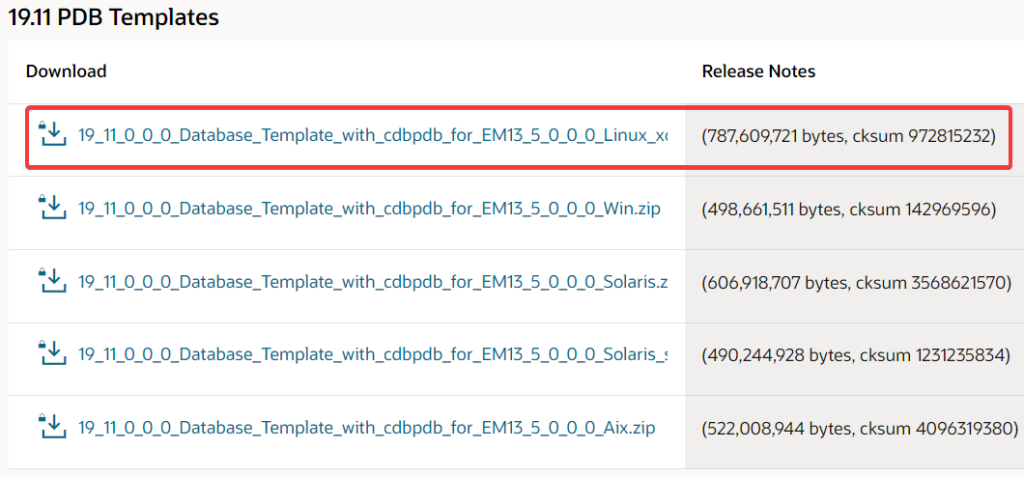
# Download installation binaries for Oracle Enterprise Manager Cloud Control 13.5https://www.oracle.com/enterprise-manager/downloads/linux-x86-64-13c-rel5-downloads.html |
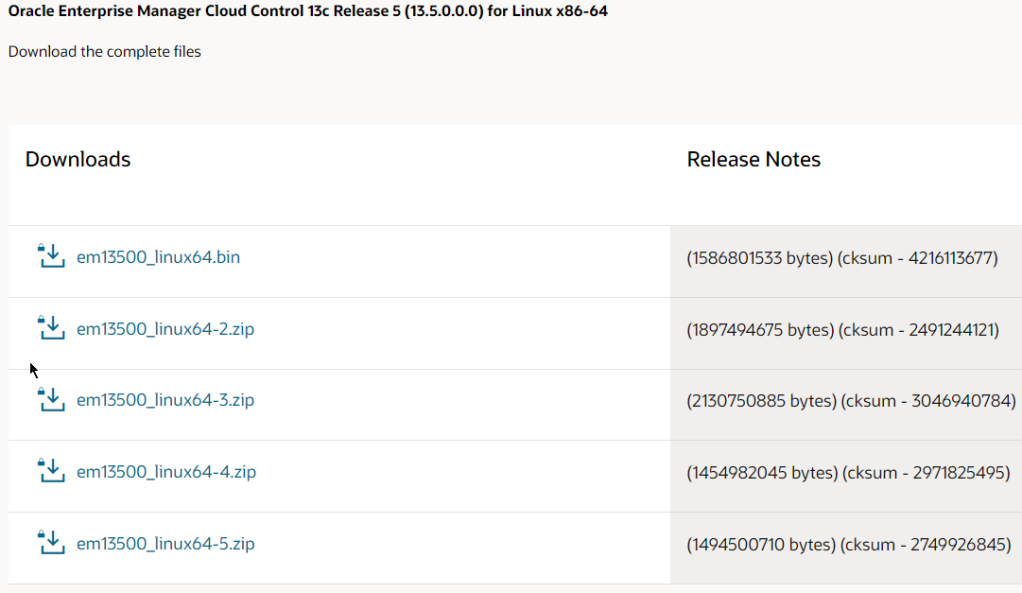
# Download the Oracle database 19.3 installation binarieshttps://www.oracle.com/br/database/technologies/oracle19c-linux-downloads.html# Download patch 19.11 from Oracle database 19.3https://support.oracle.com/epmos/faces/DocumentDisplay?_afrLoop=364863225848207&parent=DOCUMENT&sourceId=783141.1&id=1454618.1&_afrWindowMode=0&_adf.ctrl-state=8f9gfca1q_53# Download o OPatchhttps://updates.oracle.com/download/6880880.html |
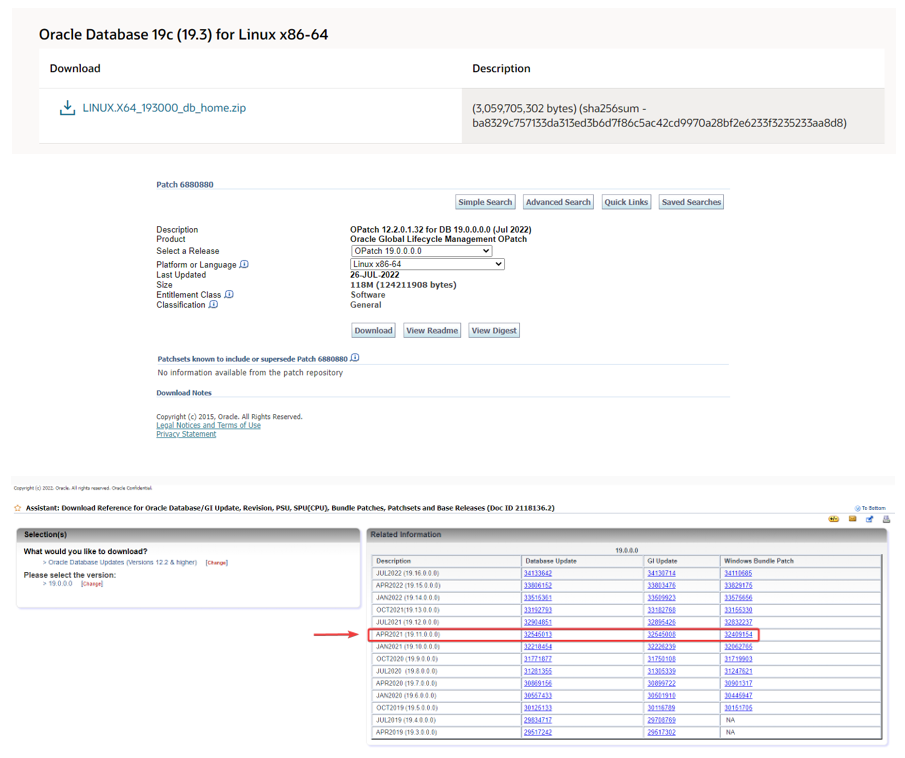
# Download Patch 13.5.0.8 for Oracle Enterprise Manager Cloud Control 13.5https://support.oracle.com/epmos/faces/DocumentDisplay?_afrLoop=88180793895006&parent=EXTERNAL_SEARCH&sourceId=REFERENCE&id=1605609.1&_afrWindowMode=0&_adf.ctrl-state=7axkoet4v_4 |
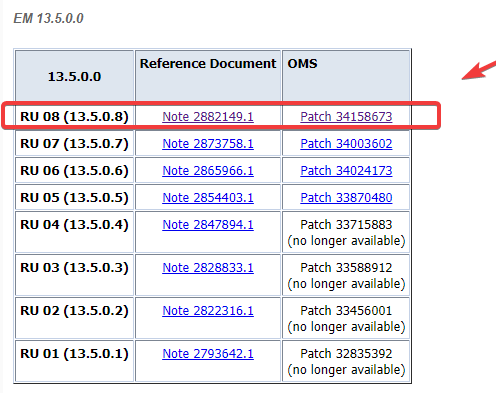
# Download OMSPatcher for patching Oracle Enterprise Manager Cloud Control 13https://support.oracle.com/epmos/faces/ui/patch/PatchDetail.jspx?parent=DOCUMENT&sourceId=2646080.1&patchId=19999993 |

Hardware requirements according to the number of targets to be monitored.# Link with the ideal configuration for each monitoring model according to the number of hosts to be monitoredhttps://docs.oracle.com/cd/E63000_01/EMBSC/preinstall_req_hw.htm#EMBSC124# General documentation on Oracle Enterprise Manager Cloud Control 13https://www.oracle.com/br/enterprise-manager/https://docs.oracle.com/en/enterprise-manager/cloud-control/enterprise-manager-cloud-control/13.5/emrel/installing-oracle-enterprise-manager-cloud-control-13c-release.htmlhttps://docs.oracle.com/en/enterprise-manager/cloud-control/enterprise-manager-cloud-control/13.5/index.html |
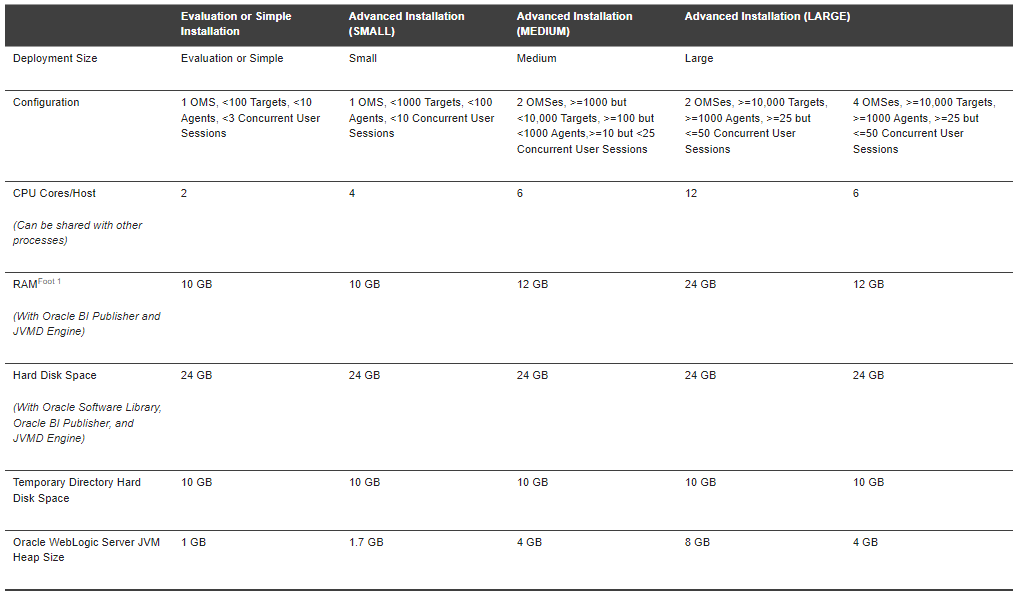
Operating system update and preparation for Oracle database and Cloud control.
##### Updating and configuring the operating system #####
[root@localhost ~]# cat /etc/*-release | grep PRETTY
PRETTY_NAME="Oracle Linux Server 7.9"
[root@localhost ~]# uname -a
Linux localhost.localdomain 5.4.17-2011.6.2.el7uek.x86_64 #2 SMP Thu Sep 3 14:09:14 PDT 2020 x86_64 x86_64 x86_64 GNU/Linux
[root@localhost ~]#
##### Changing server name #####
vi /etc/hostname
[root@localhost ~]# cat /etc/hostname
srvem.localdomain
[root@localhost ~]# hostnamectl status
Static hostname: srvem.localdomain
Transient hostname: localhost.localdomain
Icon name: computer-vm
Chassis: vm
Machine ID: f75eadcb10ec43228c559bb2b603fa7b
Boot ID: cd75afdf39074603b5cca9adc8c1badf
Virtualization: vmware
Operating System: Oracle Linux Server 7.9
CPE OS Name: cpe:/o:oracle:linux:7:9:server
Kernel: Linux 5.4.17-2011.6.2.el7uek.x86_64
Architecture: x86-64
[root@localhost ~]# hostnamectl set-hostname srvem.localdomain
[root@localhost ~]# systemctl restart systemd-hostnamed
[root@localhost ~]# uname -a
Linux srvem.localdomain 5.4.17-2011.6.2.el7uek.x86_64 #2 SMP Thu Sep 3 14:09:14 PDT 2020 x86_64 x86_64 x86_64 GNU/Linux
[root@localhost ~]#
##### Server firewall tweaks #####
[root@localhost ~]# systemctl stop firewalld
[root@localhost ~]# systemctl status firewalld
[root@localhost ~]# systemctl disable --now firewalld
[root@localhost ~]# systemctl mask --now firewalld
[root@localhost ~]# systemctl stop avahi-daemon
[root@localhost ~]# systemctl disable avahi-daemon
[root@localhost ~]# systemctl status avahi-daemon
[root@localhost ~]#
##### Update OS #####
[root@localhost ~]# yum update -y
[root@localhost ~]# init 6
[root@srvem ~]# hostnamectl status
Static hostname: srvem.localdomain
Icon name: computer-vm
Chassis: vm
Machine ID: f75eadcb10ec43228c559bb2b603fa7b
Boot ID: 4a2ce8c3b770438b914b8bc190294998
Virtualization: vmware
Operating System: Oracle Linux Server 7.9
CPE OS Name: cpe:/o:oracle:linux:7:9:server
Kernel: Linux 5.4.17-2136.310.7.1.el7uek.x86_64
Architecture: x86-64
[root@srvem ~]# yum update -y
Loaded plugins: ulninfo
No packages marked for update
##### Installing packages on OS Oracle database 19 and EM #####
yum install xorg-x11-server-Xorg xorg-x11-xauth xorg-x11-apps -y
yum install wget zip unzip rsync -y
yum install ntp nfs-utils net-tools -y
yum install NetworkManager-tui -y
yum install -y oracle-database-preinstall-19c
yum install -y bc
yum install -y binutils
yum install -y compat-libcap1
yum install -y compat-libstdc++-33
yum install -y dtrace-utils
yum install -y elfutils-libelf
yum install -y elfutils-libelf-devel
yum install -y fontconfig-devel
yum install -y glibc
yum install -y glibc-devel
yum install -y ksh
yum install -y libaio
yum install -y libaio-devel
yum install -y libdtrace-ctf-devel
yum install -y libXrender
yum install -y libXrender-devel
yum install -y libX11
yum install -y libXau
yum install -y libXi
yum install -y libXtst
yum install -y libgcc
yum install -y librdmacm-devel
yum install -y libstdc++
yum install -y libstdc++-devel
yum install -y libxcb
yum install -y make
yum install -y nfs-utils # ACFS
yum install -y python # ACFS
yum install -y python-configshell # ACFS
yum install -y python-rtslib # ACFS
yum install -y python-six # ACFS
yum install -y targetcli # ACFS
yum install -y smartmontools
yum install -y sysstat
yum install psmisc -y
yum install -y dtrace-modules
yum install -y dtrace-modules-headers
yum install -y dtrace-modules-provider-headers
yum install -y unixODBC
yum install gcc -y
yum install gcc-c++ -y
yum install glibc -y
yum install glibc.i686 -y
yum install glibc-devel -y
yum install glibc-devel.i686 -y
### Set server swap to 10 (Indicates that the system will be able to Swap from 90% of RAM usage, default is 30) ###
[root@srvem ~]# sysctl vm.swappiness=10
vm.swappiness = 10
[root@srvem ~]# echo "vm.swappiness=10" >> /etc/sysctl.conf
[root@srvem ~]# /sbin/sysctl -p
fs.file-max = 6815744
kernel.sem = 250 32000 100 128
kernel.shmmni = 4096
kernel.shmall = 1073741824
kernel.shmmax = 4398046511104
kernel.panic_on_oops = 1
net.core.rmem_default = 262144
net.core.rmem_max = 4194304
net.core.wmem_default = 262144
net.core.wmem_max = 1048576
net.ipv4.conf.all.rp_filter = 2
net.ipv4.conf.default.rp_filter = 2
fs.aio-max-nr = 1048576
net.ipv4.ip_local_port_range = 9000 65500
vm.swappiness = 10
[root@srvem ~]# cat /proc/sys/vm/swappiness
10
##### Disable SELINUX #####
cat /etc/selinux/config
sed -i 's/SELINUX=enforcing/SELINUX=disabled/g' /etc/selinux/config
##### Adjust hosts file #####
cat >> /etc/hosts << EOF
192.168.72.138 srvem.localdomain srvem
EOF
[root@srvem ~]# cat /etc/hosts
127.0.0.1 localhost localhost.localdomain localhost4 localhost4.localdomain4
::1 localhost localhost.localdomain localhost6 localhost6.localdomain6
192.168.72.138 srvem.localdomain srvem
##### Adjust ip_local_port_range for Oracle Enterprise Manager Cloud Control 13 #####
[root@srvem ~]# cat /etc/sysctl.conf | grep ip_local_port_range
# oracle-database-preinstall-19c setting for net.ipv4.ip_local_port_range is 9000 65500
net.ipv4.ip_local_port_range = 9000 65500
[root@srvtst ~]# vi /etc/sysctl.conf
net.ipv4.ip_local_port_range = 11000 65000
[root@srvtst ~]# /sbin/sysctl -pInstalling Oracle database 19.3 patched to 19.11.
##### Oracle database installation for Oracle Enterprise Manager Cloud Control 13.5 repository #####
[root@srvem ~]# mkdir -p /u01/app/oracle/product/19.0.0.0/db_1
[root@srvem ~]# mkdir -p /u01/app/oracle/middleware/
[root@srvem ~]# mkdir -p /u01/app/oracle/agent/
[root@srvem ~]# chown -R oracle:oinstall /u01
[root@srvem ~]# chmod -R 775 /u01
##### .bash_profile oracle user #####
[root@srvem ~]# vi /home/oracle/.bash_profile
# Oracle Settings
export TMP=/tmp
export ORACLE_HOSTNAME=srvem.localdomain
export ORACLE_UNQNAME=em
export ORACLE_BASE=/u01/app/oracle
export ORACLE_HOME=$ORACLE_BASE/product/19.3.0.0/db_1
export ORACLE_SID=em
PATH=/usr/sbin:$PATH:$ORACLE_HOME/bin
export LD_LIBRARY_PATH=$ORACLE_HOME/lib:/lib:/usr/lib;
export CLASSPATH=$ORACLE_HOME/jlib:$ORACLE_HOME/rdbms/jlib;
alias cdob='cd $ORACLE_BASE'
alias cdoh='cd $ORACLE_HOME'
alias tns='cd $ORACLE_HOME/network/admin'
alias envo='env | grep ORACLE'
umask 022
if [ $USER = "oracle" ]; then
if [ $SHELL = "/bin/ksh" ]; then
ulimit -u 16384
ulimit -n 65536
else
ulimit -u 16384 -n 65536
fi
fi
envo
# Oracle Enterprise Manager Cloud Control variables
export OMS_HOME=/u01/app/oracle/middleware/
export AGENT_HOME=/u01/app/oracle/agent/
##### Change oracle user password in OS #####
[root@srvem ~]# passwd oracle
Changing password for user oracle.
New password:
BAD PASSWORD: The password is shorter than 8 characters
Retype new password:
passwd: all authentication tokens updated successfully.
##### Create backups and installers directory #####
[root@srvem ~]# mkdir -p /u02/instaladores
[root@srvem ~]# mkdir -p /u02/backups
[root@srvem ~]# mkdir -p /u02/logs
[root@srvem ~]# mkdir -p /u02/scripts
[root@srvem ~]# chown -R oracle:oinstall /u02
[root@srvem ~]# chmod -R 775 /u02
##### Now we will upload all the installers from the links above #####
[oracle@srvem instaladores]$ ls -lat
total 14735628
-rw-r--r--. 1 oracle oinstall 3059705302 Sep 3 13:02 LINUX.X64_193000_db_home.zip
drwxrwxr-x. 2 oracle oinstall 4096 Sep 3 13:00 .
-rw-r--r--. 1 oracle oinstall 1375008229 Sep 3 12:59 p32545013_190000_Linux-x86-64.zip
-rw-r--r--. 1 oracle oinstall 1178610858 Sep 3 12:52 p34158673_135000_Generic.zip
-rw-r--r--. 1 oracle oinstall 912424 Sep 3 12:52 p19999993_135000_Generic.zip
-rw-r--r--. 1 oracle oinstall 1494500710 Sep 3 12:52 em13500_linux64-5.zip
-rw-r--r--. 1 oracle oinstall 1454982045 Sep 3 12:52 em13500_linux64-4.zip
-rw-r--r--. 1 oracle oinstall 2130750885 Sep 3 12:51 em13500_linux64-3.zip
-rw-r--r--. 1 oracle oinstall 1897494675 Sep 3 12:51 em13500_linux64-2.zip
-rw-r--r--. 1 oracle oinstall 1586801533 Sep 3 12:50 em13500_linux64.bin
-rw-r--r--. 1 oracle oinstall 787609721 Sep 3 12:49 19_11_0_0_0_Database_Template_with_cdbpdb_for_EM13_5_0_0_0_Linux_x64.zip
-rw-r--r--. 1 oracle oinstall 122883931 Sep 3 12:44 p6880880_190000_Linux-x86-64.zip
### Oracle database 19.3 and patch 19.11 installers ###
LINUX.X64_193000_db_home.zip
# OPatch
p6880880_190000_Linux-x86-64.zip
# Patch 19.11
p32545013_190000_Linux-x86-64.zip
### Oracle Enterprise Manager Cloud Control 13.5 Installers ###
em13500_linux64.bin
em13500_linux64-2.zip
em13500_linux64-3.zip
em13500_linux64-4.zip
em13500_linux64-5.zip
# OMSPatcher similar ao OPatch do Oracle database
p19999993_135000_Generic.zip
# Patch 13.5.0.8
p34158673_135000_Generic.zip
##### Installing the Oracle database 19.3 binary applying the 19.11 patch.
[root@srvem ~]# chown -R oracle:oinstall /u02
[root@srvem ~]# chmod -R 775 /u02
[root@srvem ~]# su - oracle
[oracle@srvem ~]# cd $ORACLE_HOME
[oracle@srvem db_1]$ unzip -oq /u02/instaladores/LINUX.X64_193000_db_home.zip
[root@srvem product]# ls /u01/app/oracle/product/19.0.0.0/db_1
addnode bin css data deinstall dmu env.ora install javavm jlib md nls OPatch ord oui plsql R relnotes root.sh.old.1 sdk sqlj srvm usm xdk
apex clone ctx dbjava demo drdaas has instantclient jdbc ldap mgw odbc opmn ords owm precomp racg root.sh runInstaller slax sqlpatch suptools utl
assistants crs cv dbs diagnostics dv hs inventory jdk lib network olap oracore oss perl QOpatch rdbms root.sh.old schagent.conf sqldeveloper sqlplus ucp wwg
##### Checking the current version of OPatch #####
[oracle@srvem ~]# $ORACLE_HOME/OPatch/opatch version
OPatch Version: 12.2.0.1.17
OPatch succeeded.
##### Updating the prerequisite OPatch 12.2.0.1.29 version to apply the patch to the bank #####
[oracle@srvem ~]# cd $ORACLE_HOME/
[oracle@srvem ~]# mv OPatch OPatch_old
[oracle@srvem ~]# cd /u02/instaladores/
[oracle@srvem ~]# unzip p6880880_190000_Linux-x86-64.zip
[oracle@srvem ~]# mv OPatch/ $ORACLE_HOME/
[oracle@srvem ~]# $ORACLE_HOME/OPatch/opatch version
OPatch Version: 12.2.0.1.29
OPatch succeeded.
######### Install Oracle database binary with RU 19.11 #########
[oracle@srvem ~]# unzip p32545013_190000_Linux-x86-64.zip
[oracle@srvem instaladores]$ cd $ORACLE_HOME/
[oracle@srvem db_1]$ ./runInstaller -applyRU /u02/instaladores/32545013
Preparing the home to patch...
Applying the patch /u02/instaladores/32545013...
Successfully applied the patch.
The log can be found at: /tmp/InstallActions2022-09-03_01-26-04PM/installerPatchActions_2022-09-03_01-26-04PM.log
Launching Oracle Database Setup Wizard...
The response file for this session can be found at:
/u01/app/oracle/product/19.0.0.0/db_1/install/response/db_2022-09-03_01-26-04PM.rsp
You can find the log of this install session at:
/tmp/InstallActions2022-09-03_01-26-04PM/installActions2022-09-03_01-26-04PM.log
Moved the install session logs to: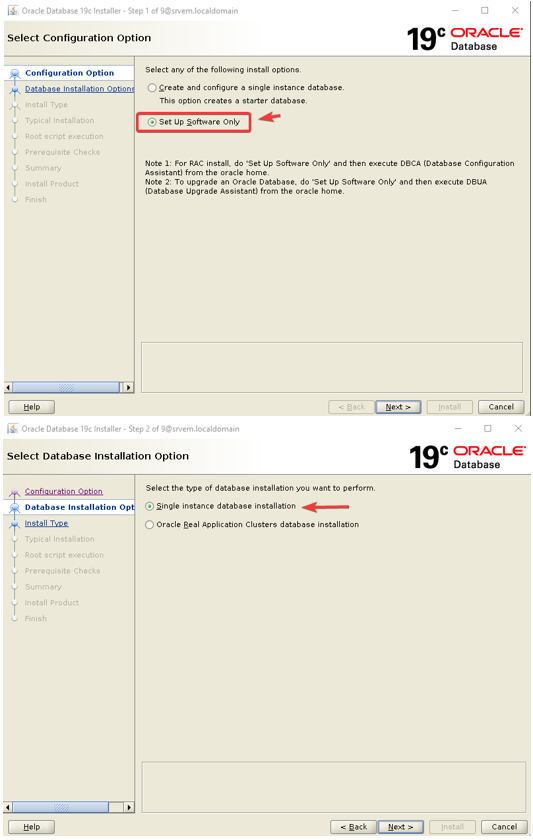
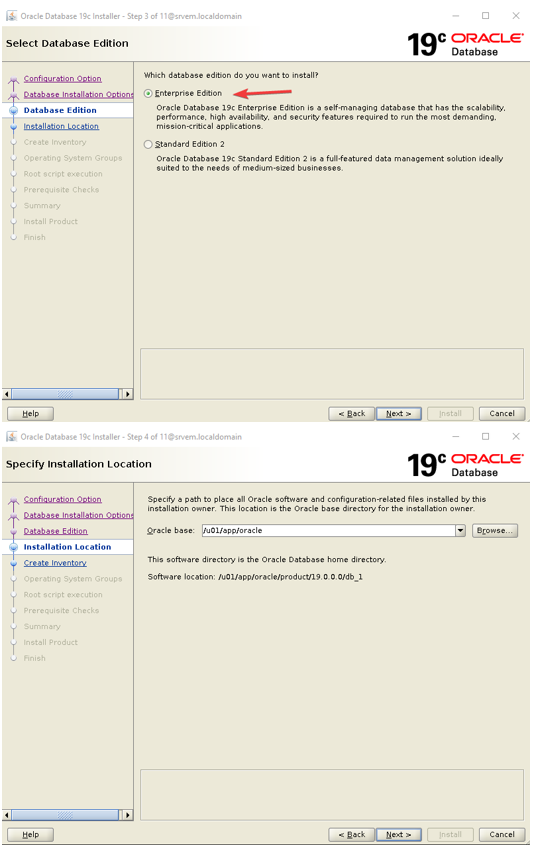

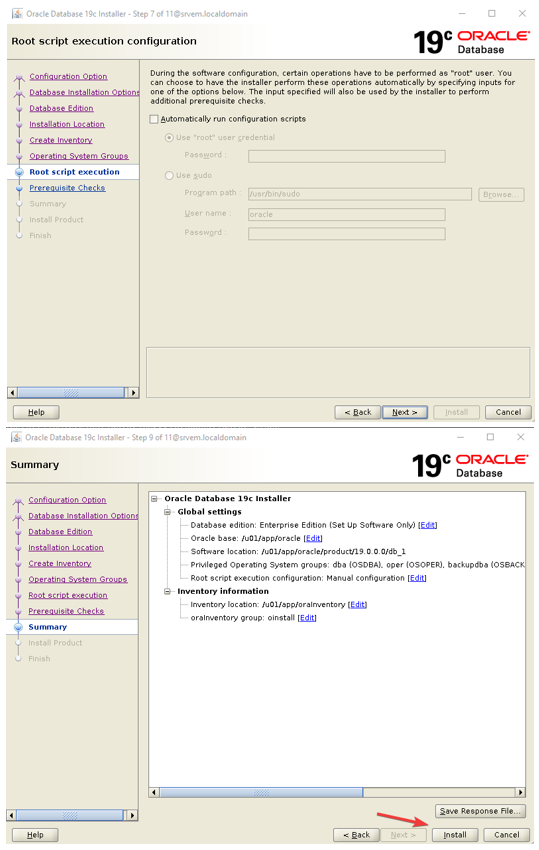
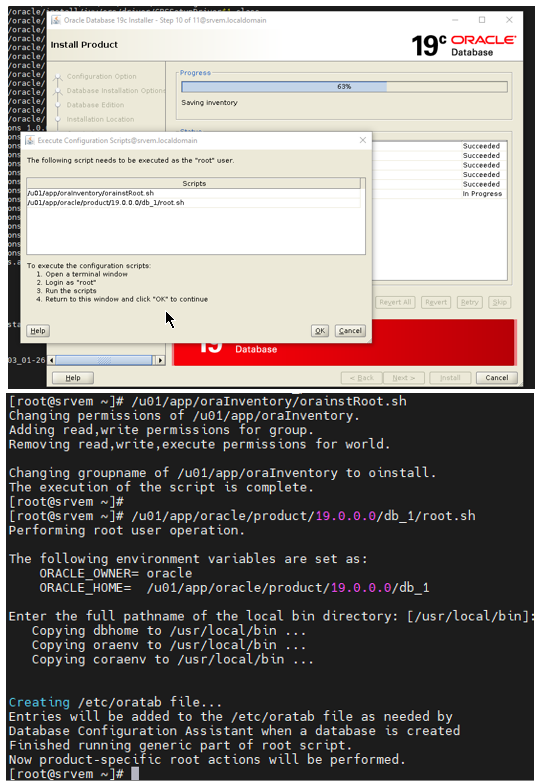

##### Copying the template to create the database for Oracle Enterprise Manager Cloud Control 13.5
[oracle@srvem db_1]$ cd /u02/instaladores/
[oracle@srvem ~]# unzip 19_11_0_0_0_Database_Template_with_cdbpdb_for_EM13_5_0_0_0_Linux_x64.zip -d $ORACLE_HOME/assistants/dbca/templates/
##### Checking new extracted templates #####
[oracle@srvem instaladores]$ ls -lat /u01/app/oracle/product/19.0.0.0/db_1/assistants/dbca/templates/
total 1228588
drwxr-xr-x 2 oracle oinstall 4096 Sep 3 13:40 .
drwxr-xr-x 5 oracle oinstall 77 Sep 3 13:36 ..
-rw-r--r-- 1 oracle oinstall 1777 Jul 5 2021 shpool_19_11_0_0_0_Database_SQL_for_EM13_5_0_0_0.sql
-rw-r--r-- 1 oracle oinstall 7965 Jul 1 2021 19_11_0_0_0_Database_Template_with_cdbpdb_for_EM13_5_0_0_0_Small_deployment.dbc
-rw-r--r-- 1 oracle oinstall 7967 Jul 1 2021 19_11_0_0_0_Database_Template_with_cdbpdb_for_EM13_5_0_0_0_Medium_deployment.dbc
-rw-r--r-- 1 oracle oinstall 7969 Jul 1 2021 19_11_0_0_0_Database_Template_with_cdbpdb_for_EM13_5_0_0_0_Large_deployment.dbc
-rw-r--r-- 1 oracle oinstall 3095 Jul 1 2021 set_repo_param_19_11_0_0_0_Database_SQL_for_EM13_5_0_0_0_Medium_deployment.sql
-rw-r--r-- 1 oracle oinstall 2980 Jul 1 2021 set_repo_param_19_11_0_0_0_Database_SQL_for_EM13_5_0_0_0_Small_deployment.sql
-rw-r--r-- 1 oracle oinstall 3092 Jul 1 2021 set_repo_param_19_11_0_0_0_Database_SQL_for_EM13_5_0_0_0_Large_deployment.sql
-rw-r--r-- 1 oracle oinstall 1936 Jul 1 2021 shpool_19_11_0_0_0_Database_SQL_for_EM13_5_0_0_0_Small.sql
-rw-r--r-- 1 oracle oinstall 1931 Jul 1 2021 shpool_19_11_0_0_0_Database_SQL_for_EM13_5_0_0_0_Medium.sql
-rw-r--r-- 1 oracle oinstall 1931 Jul 1 2021 shpool_19_11_0_0_0_Database_SQL_for_EM13_5_0_0_0_Large.sql
-rw-r----- 1 oracle oinstall 19054592 Apr 23 2021 19_11_0_0_0_Database_Template_with_cdbpdb_for_EM13_5_0_0_0.ctl
-rw-r----- 1 oracle oinstall 186662912 Apr 23 2021 19_11_0_0_0_Database_Template_with_cdbpdb_for_EM13_5_0_0_0.dfb3
-rw-r----- 1 oracle oinstall 254746624 Apr 23 2021 19_11_0_0_0_Database_Template_with_cdbpdb_for_EM13_5_0_0_0.dfb2
-rw-r----- 1 oracle oinstall 417685504 Apr 23 2021 19_11_0_0_0_Database_Template_with_cdbpdb_for_EM13_5_0_0_0.dfb1
-rw-r----- 1 oracle oinstall 6611 Apr 17 2019 pdbseed.xml
-rw-r----- 1 oracle oinstall 4768 Apr 17 2019 General_Purpose.dbc
-rw-r----- 1 oracle oinstall 4888 Apr 17 2019 Data_Warehouse.dbc
-rw-r----- 1 oracle oinstall 18726912 Apr 17 2019 Seed_Database.ctl
-rw-r----- 1 oracle oinstall 274554880 Apr 17 2019 Seed_Database.dfb
-rw-r----- 1 oracle oinstall 86548480 Apr 17 2019 pdbseed.dfb
-rw-r----- 1 oracle oinstall 10772 Apr 5 2019 New_Database.dbt
##### Now we will create the database using the template for Oracle Enterprise Manager Cloud Control 13.5 #####
[oracle@srvem instaladores]$ dbca
Choose the template according to the size of the environment to be monitored according to the configuration image and recommended hardware.
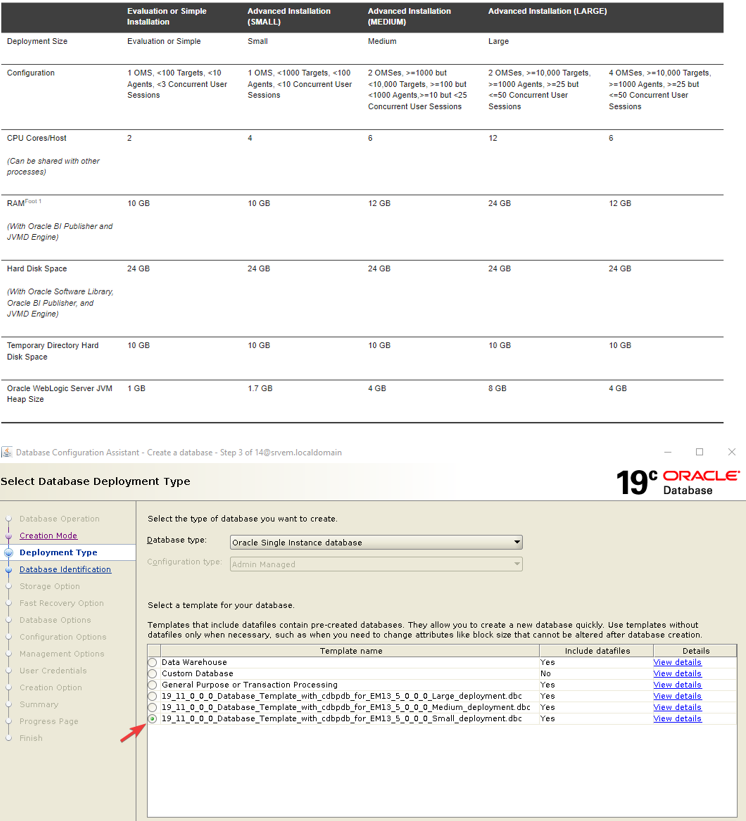

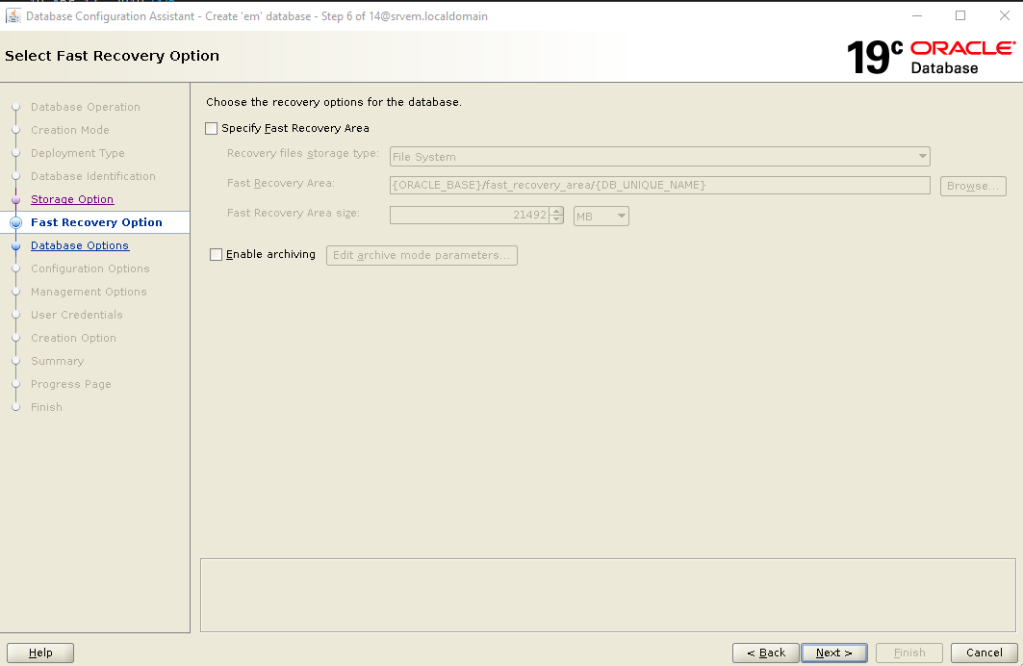
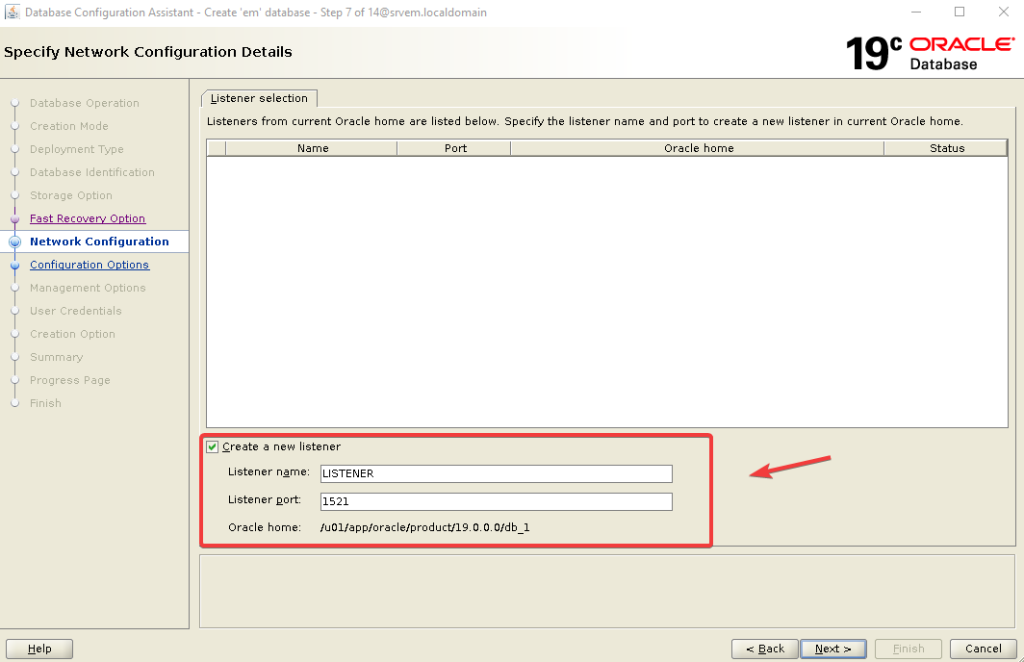
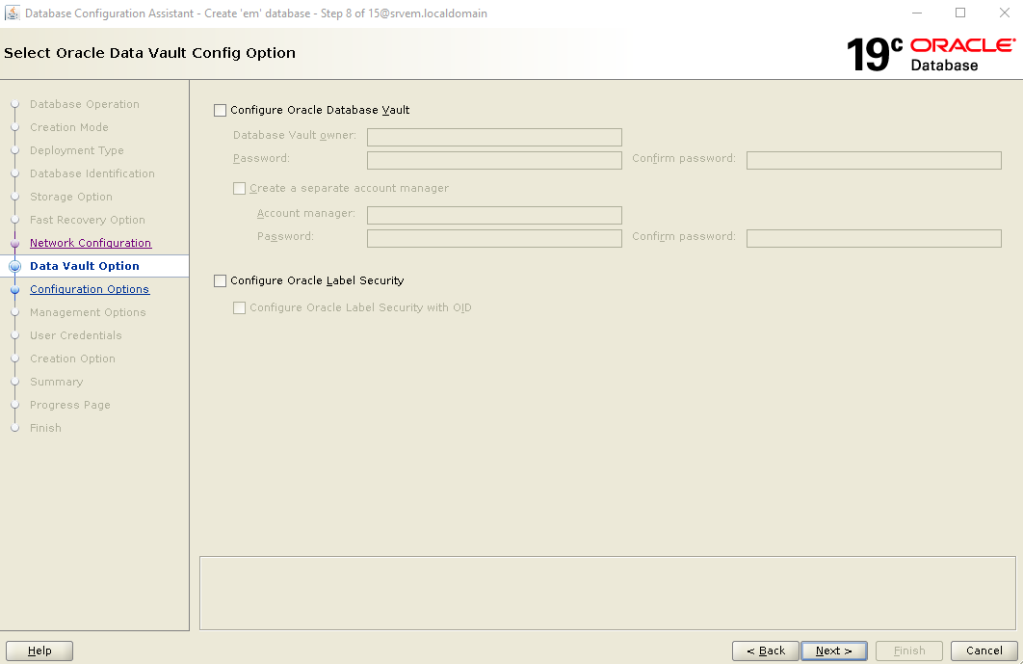




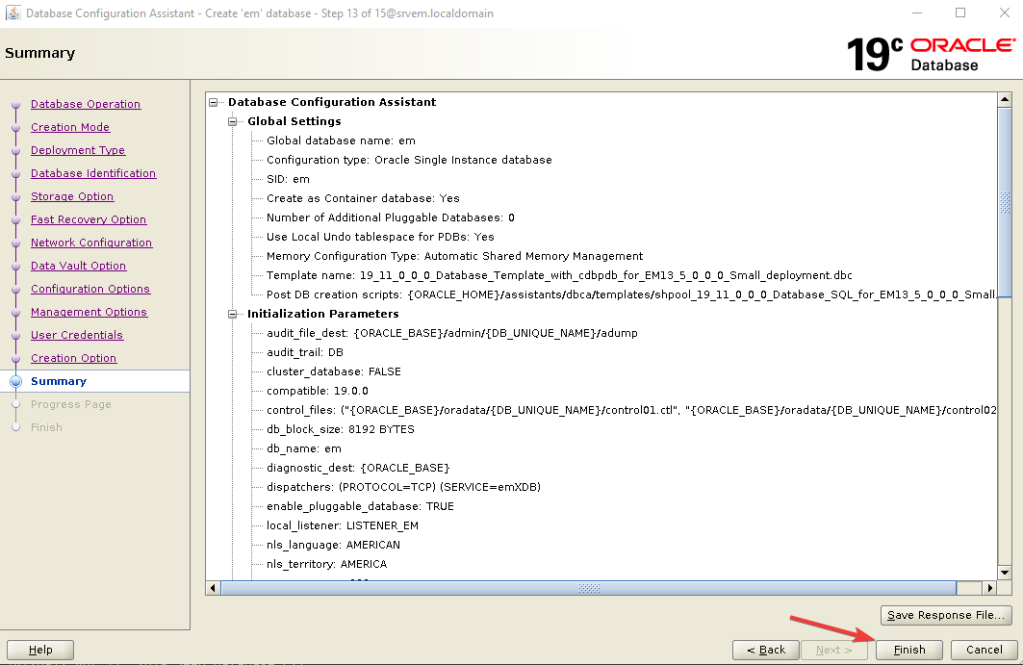
##### Checking Oracle database information #####
alter session set nls_date_format = 'DD/MM/YYYY HH24:MI:SS';
SELECT i.HOST_NAME "DATABASE_HOST" ,
i.INSTANCE_NAME "DB_NAME",
d.db_unique_name "DB_UNIQUE_NAME" ,
d.DATABASE_ROLE " DATABASE_ROLE",
i.VERSION,
d.OPEN_MODE " OPEN_MODE ",
d.LOG_MODE
,STARTUP_TIME
from GV$DATABASE d, gv$instance i
where i.INST_ID=d.INST_ID;
##### Patch 19.11 applied #####
alter session set nls_date_format = 'DD/MM/YYYY HH24:MI:SS';
select PATCH_ID,ACTION,ACTION_TIME,DESCRIPTION,STATUS from registry$sqlpatch order by ACTION_TIME ;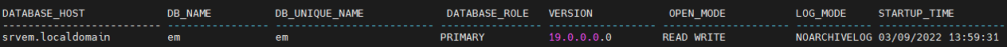
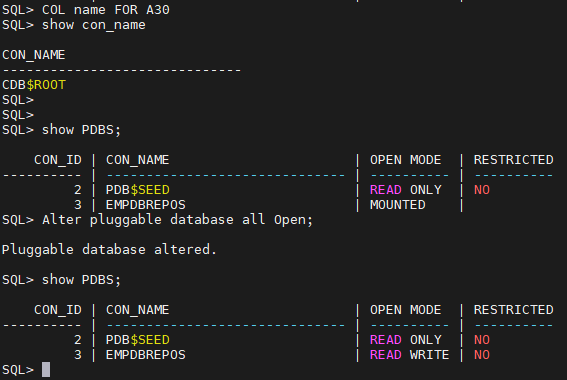
##### Adjusting the parameters and value of SGA and PGA #####
Alter system set pga_aggregate_limit=0 Scope=both Sid='*';
ALTER SYSTEM SET sga_target=4g SCOPE=SPFILE sid='*';
ALTER SYSTEM SET sga_max_size = 4g scope=SPFILE sid='*';
ALTER SYSTEM SET pga_aggregate_target =1500M SCOPE=SPFILE sid='*';
alter system set session_cached_cursors=300 scope=spfile;
alter system set shared_pool_size=600M scope=spfile;
alter system set processes=800 scope=spfile;
alter pluggable database all open;
alter pluggable database all save state;
##### BUGS found and resolved in the cloud control installation #####
SQL> ALTER SESSION SET CONTAINER=EMPDBREPOS;
# Change the SYS password to the same one already used.
SQL> alter user SYS identified by "";
# Add a datafile in the TEMP tablespace, I believe the template provided is having a problem.
SQL> ALTER TABLESPACE TEMP ADD TEMPFILE '/u01/app/oracle/oradata/EM/EMPDBREPOS/temp1.dbf' SIZE 100m AUTOEXTEND ON NEXT 1G MAXSIZE 32767M;
SQL> shut immediate
Database closed.
Database dismounted.
ORACLE instance shut down.
SQL> startup
ORACLE instance started.
Total System Global Area 4294964952 bytes
Fixed Size 9144024 bytes
Variable Size 805306368 bytes
Database Buffers 3472883712 bytes
Redo Buffers 7630848 bytes
Database mounted.
Database opened.set colsep " | "
set linesize 100
set pagesize 500
show parameter sga_max_size
show parameter sga_target
show parameter pga_aggregate_target
show parameter pga_aggregate_limit
show parameter memory_max_target
show parameter memory_target
##### ENABLE ARCHIVELOG #####
[oracle@srvem backups]$ mkdir -p /u02/backups/backupset/
[oracle@srvem backups]$ mkdir -p /u02/backups/archivelogs/
SQL> SELECT LOG_MODE FROM V$DATABASE;
-- Alterar o local para a geração do archivelog.
SQL> ALTER SYSTEM SET LOG_ARCHIVE_DEST_1='LOCATION=/u02/backups/archivelogs/ MANDATORY' SCOPE=BOTH;
-- FORMATO
SQL> alter system set log_archive_format='%t_%s_%r.arc' scope=spfile;
-- HABILITANDO
SQL> shutdown immediate;
SQL> STARTUP MOUNT;
SQL> ALTER DATABASE ARCHIVELOG;
SQL> ALTER DATABASE OPEN;
-- By forcing the switch, with this, we can see if the archivelog file has already been generated.
SQL> ALTER SYSTEM SWITCH LOGFILE;
SQL> !ls -lat /u02/backups/archivelogs/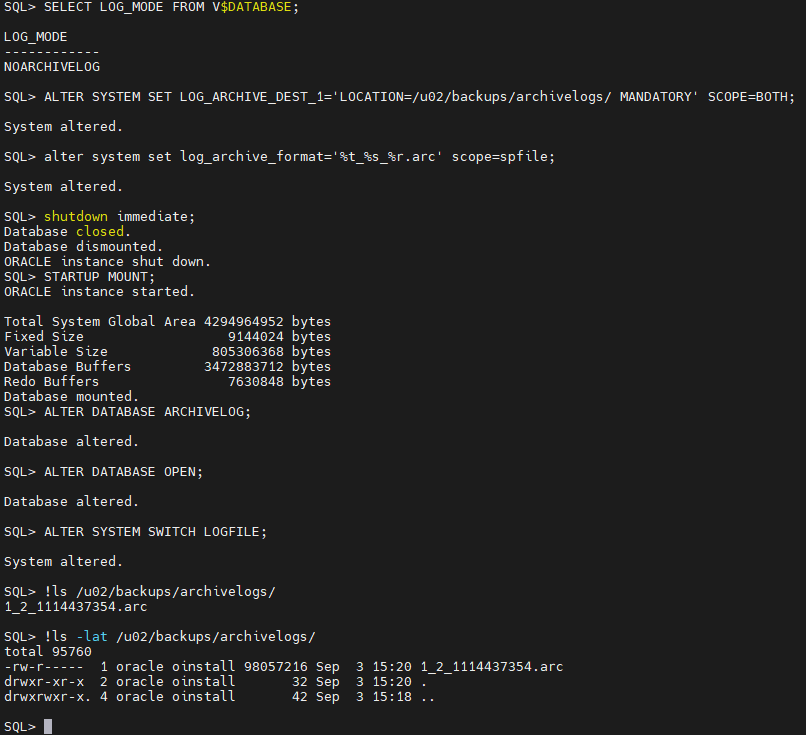
Oracle Enterprise Manager Cloud Control 13c Installation.
[oracle@srvem instaladores]$ ./em13500_linux64.bin
Launcher log file is /tmp/OraInstall2022-09-03_03-27-41PM/launcher2022-09-03_03-27-41PM.log.
Extracting the installer . . . . . . . . . . . . . . . . . . . . . . . . . . . . . . . . . .Done
Checking monitor: must be configured to display at least 256 colors. Actual 16777216 Passed
Checking swap space: must be greater than 512 MB. Actual 8191 MB Passed
Checking if this platform requires a 64-bit JVM. Actual 64 Passed (64-bit not required)
Preparing to launch the Oracle Universal Installer from /tmp/OraInstall2022-09-03_03-27-41PM
ScratchPathValue :/tmp/OraInstall2022-09-03_03-27-41PM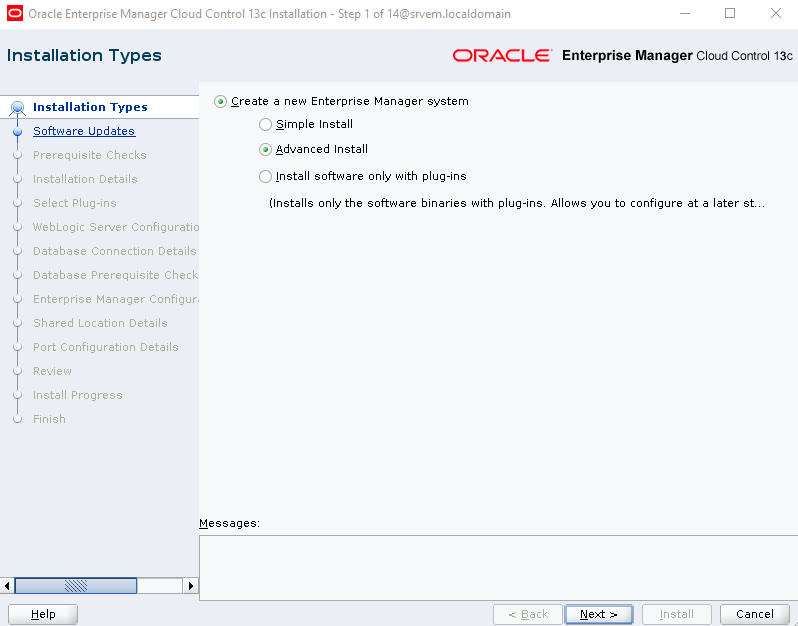
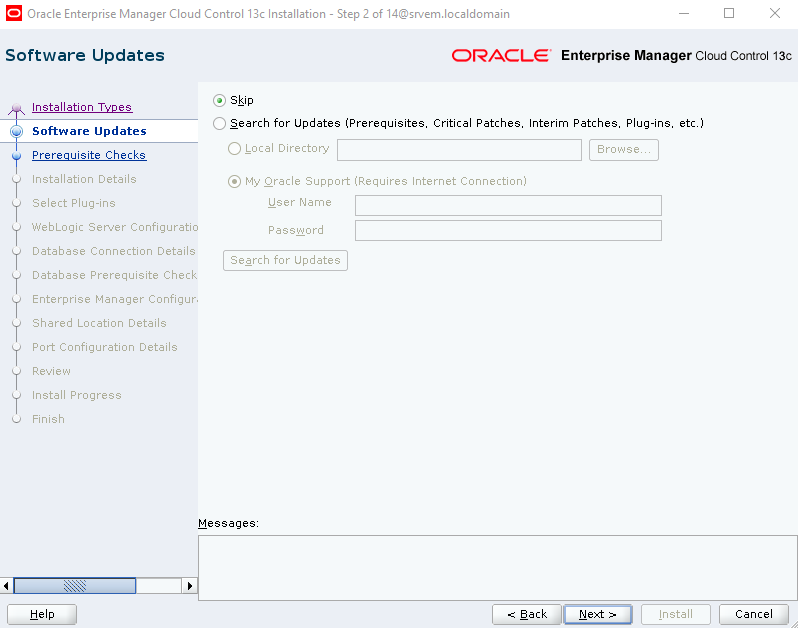

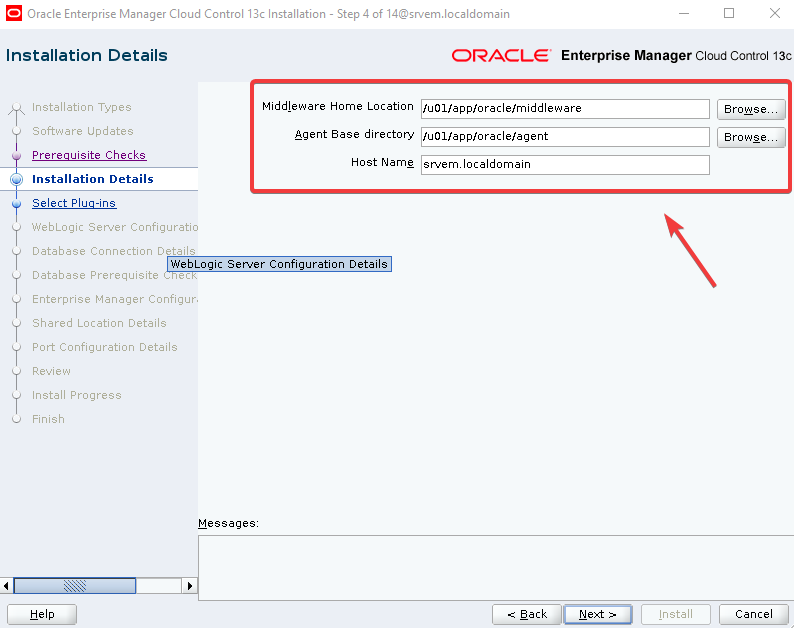
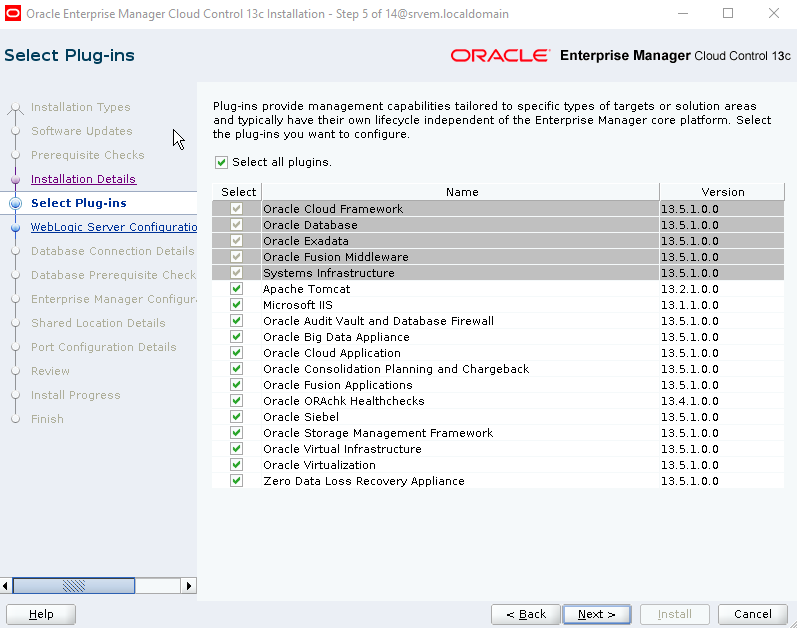
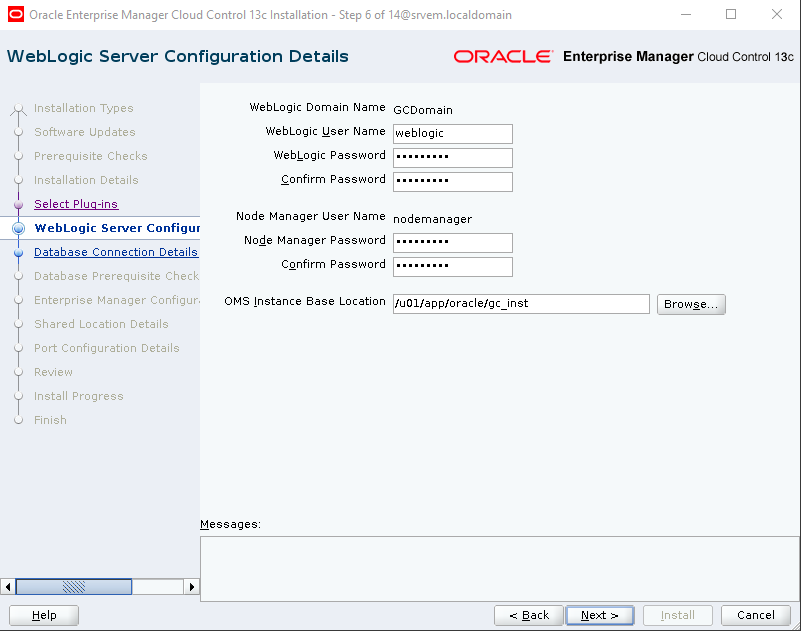
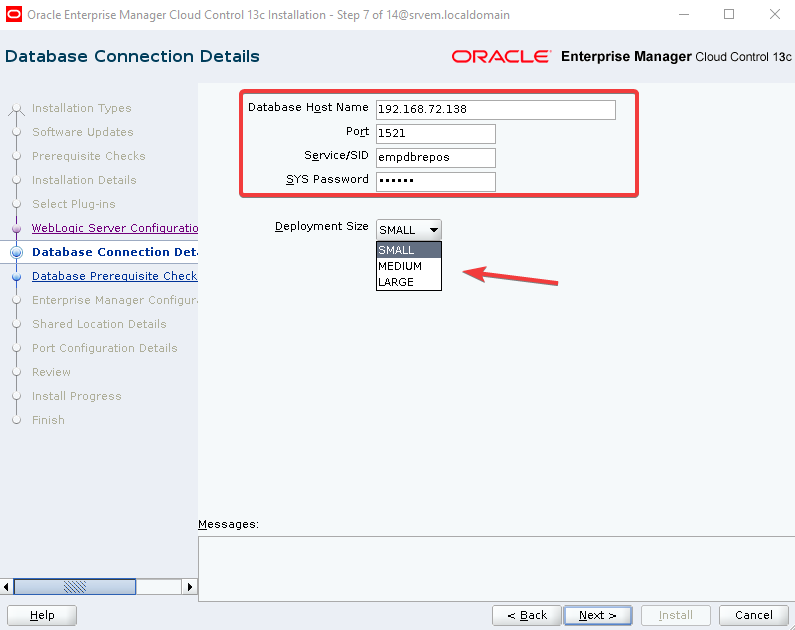
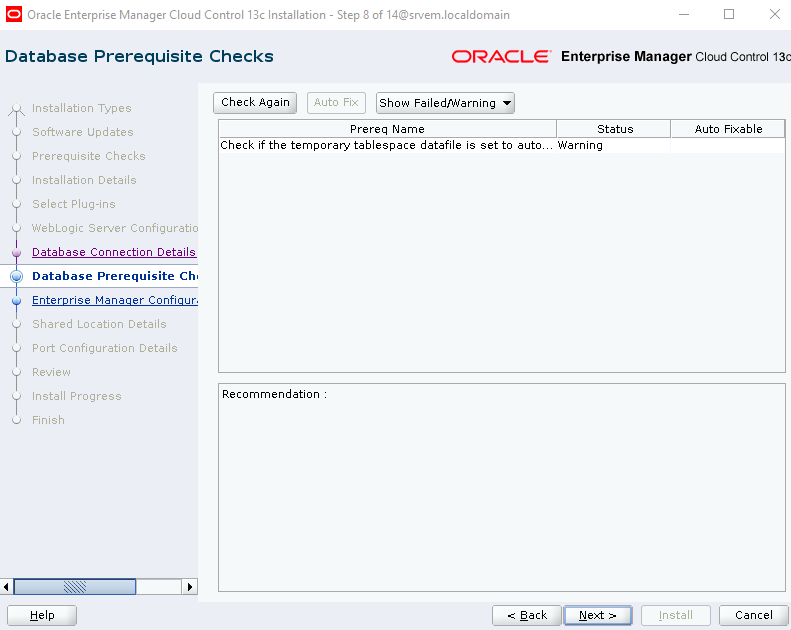
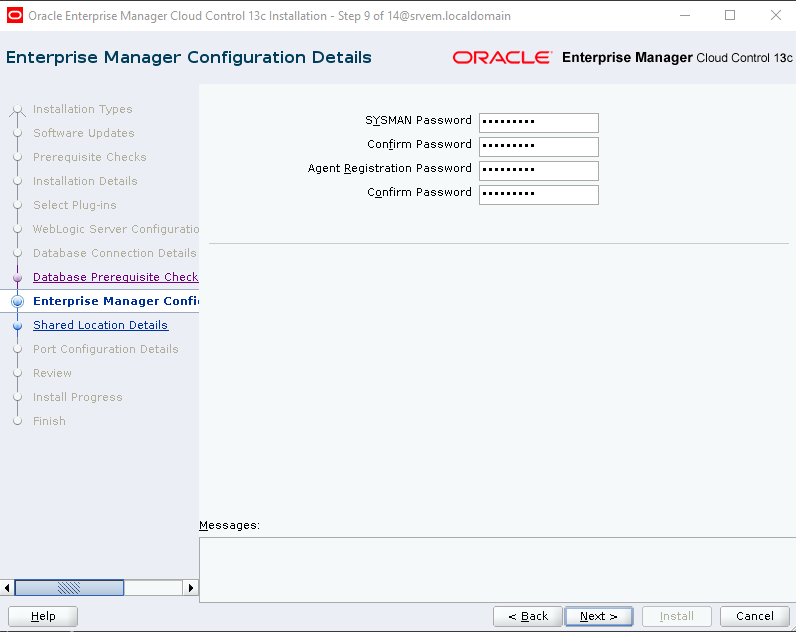


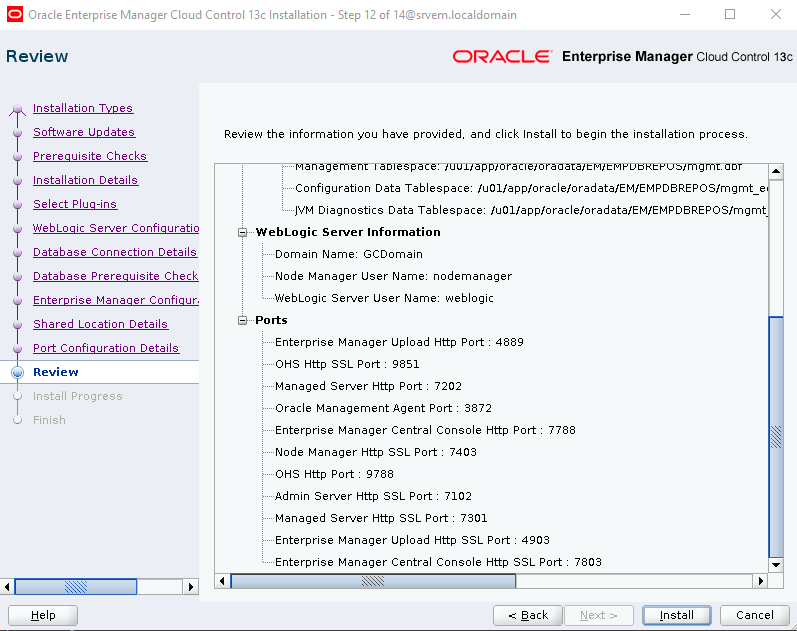
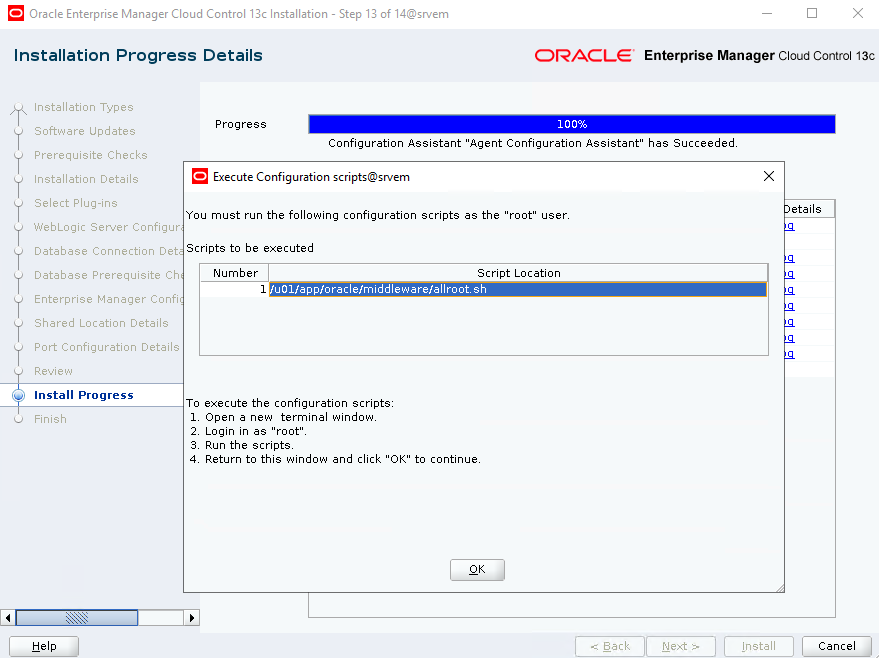
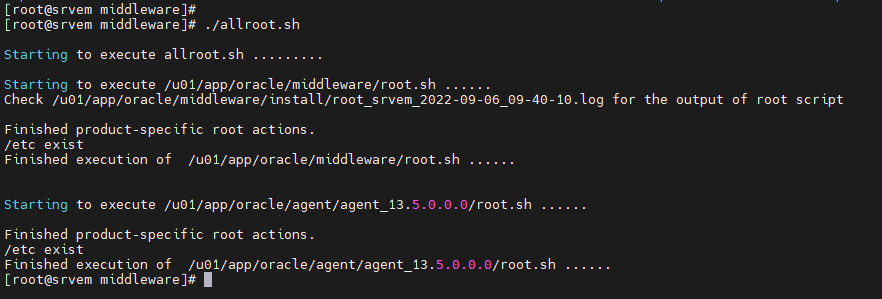
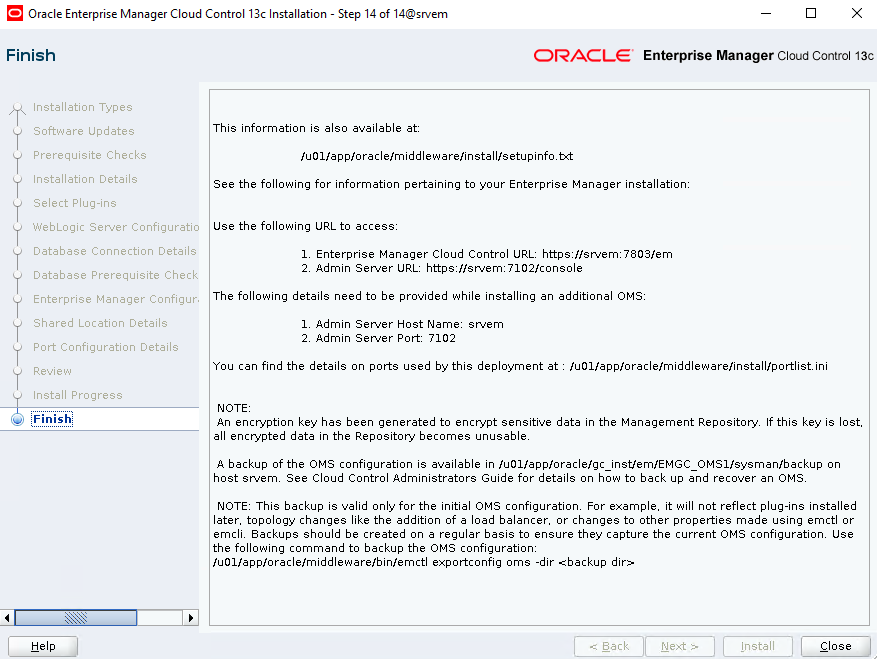
| 123 | Access to cloud control: https://192.168.72.138:7803/emUser: SYSMANPassword: used in installation |